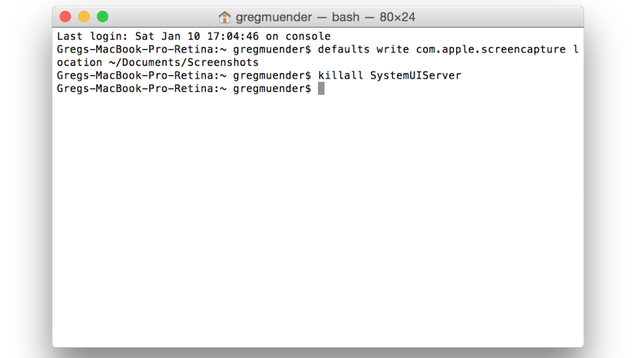
Mac: Taking a screenshot is easy, but if you take them often, leaving them littered across your desktop is a pain. You could use a third-party app to redirect where they're saved for you, or even upload them to the cloud, but if you don't need all that, this terminal command will save them anywhere you choose.
Read more...

[img]http://da.feedsportal.com/r/218611115585/u/94/f/647165/c/34977/s/42c04320/sc/4/rc/1/rc.img[/img]
[img]http://da.feedsportal.com/r/218611115585/u/94/f/647165/c/34977/s/42c04320/sc/4/rc/2/rc.img[/img]
[img]http://da.feedsportal.com/r/218611115585/u/94/f/647165/c/34977/s/42c04320/sc/4/rc/3/rc.img[/img]
[img]http://da.feedsportal.com/r/218611115585/u/94/f/647165/c/34977/s/42c04320/sc/4/a2.img[/img][img]http://pi.feedsportal.com/r/218611115585/u/94/f/647165/c/34977/s/42c04320/sc/4/a2t.img[/img]
View the full article
View the full article